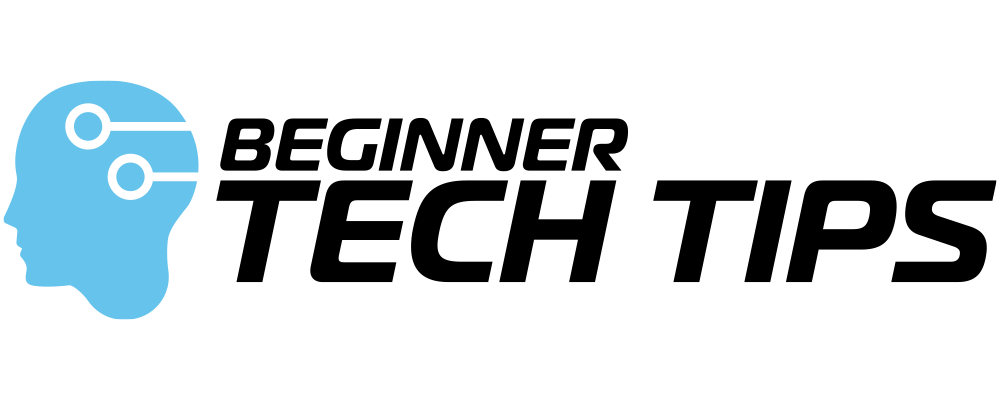💻 PC Electricity Cost Calculator
Find out how much your computer costs to run
What Is PC Electricity Cost and Why Should You Care?
Your computer might seem like just another appliance, but understanding your pc electricity cost can reveal surprising insights about your monthly budget. Whether you're working from home, gaming, or browsing the web, your PC is constantly drawing power—and that power adds up over time.
Many people never think about how much their computer costs to run until they see an unexpectedly high electricity bill. The good news? Once you understand how pc electricity cost works, you can make informed decisions that save you money while being kinder to the environment.
According to the U.S. Department of Energy, computers and electronics account for a significant portion of household electricity use. By calculating your specific usage, you can take control of these costs.
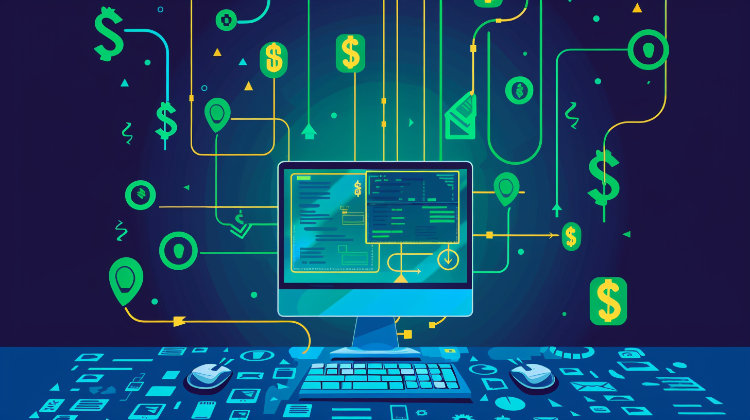
How to Calculate Your PC Electricity Cost
Understanding the Basic Formula
Calculating your pc electricity cost isn't complicated once you know the formula. Here's what you need:
Power (Watts) × Hours Used × Days × Electricity Rate = Total Cost
For example, if your desktop uses 150 watts, runs 5 hours daily, and your electricity costs $0.20 per kilowatt-hour (kWh), your monthly cost would be approximately $4.50. Our PC Electricity Cost Calculator at the top of this page makes this calculation instant and easy.
Desktop vs Laptop: The Power Difference
The type of computer you use dramatically affects your electricity costs. Desktop computers typically consume 150-300 watts during regular use, while laptops are far more efficient at just 30-60 watts. This difference means that choosing between a laptop and desktop has real financial implications beyond the initial purchase price.
Gaming PCs and high-performance workstations can push power consumption even higher—sometimes exceeding 500 watts during intensive tasks. If you're selecting a computer for the first time, considering energy efficiency alongside performance needs can lead to significant long-term savings.

What Affects Your PC Electricity Cost?
Monitor Power Consumption
Many people forget that monitors contribute substantially to overall pc electricity cost. A single 27-inch monitor adds approximately 35 watts to your power draw. If you're using multiple monitors for productivity or gaming, you could be adding 70-120 watts or more to your setup.
Modern LED monitors are more efficient than older LCD or CRT displays, so upgrading your monitor can reduce costs while improving your viewing experience.
Usage Patterns and Habits
How you use your computer matters just as much as what computer you use. Leaving your PC running 24/7 versus shutting it down when not in use can triple your electricity costs. Even sleep mode consumes 2-10 watts, which accumulates over time.
Consider these common usage scenarios:
- Light user (2-3 hours daily): $2-3 monthly for laptops, $5-8 for desktops
- Moderate user (5-6 hours daily): $4-7 monthly for laptops, $10-15 for desktops
- Heavy user (10+ hours daily): $10-15 monthly for laptops, $25-40 for desktops
Component Efficiency
Not all PCs are created equal when it comes to energy efficiency. The Energy Star program certifies computers that meet strict energy efficiency guidelines. Modern processors, power supplies, and graphics cards have become increasingly efficient, reducing pc electricity cost without sacrificing performance.

Practical Ways to Reduce Your PC Electricity Cost
Enable Power Management Settings
Both Windows and macOS include built-in power management features that can significantly reduce your pc electricity cost. These settings automatically dim your display, put hard drives to sleep, and reduce processor performance when full power isn't needed.
To maximize savings:
- Set your display to turn off after 10-15 minutes of inactivity
- Configure your PC to sleep after 30 minutes when idle
- Use "balanced" or "power saver" modes during regular work
- Reserve "high performance" mode only for demanding tasks
Regular Maintenance Matters
A well-maintained computer runs more efficiently. Dust buildup forces cooling fans to work harder, increasing power consumption. Including computer maintenance in your regular routine can help keep electricity costs down while extending your hardware's lifespan.
Clean air vents and fans every few months, and ensure your PC has adequate airflow. An overheating computer draws more power and risks hardware damage.
Smart Shutdown Practices
The debate between shutting down versus leaving your computer on has a clear winner for most users: shutdown saves money. Unless you're running critical overnight tasks, powering down your PC when not in use is the single most effective way to reduce your pc electricity cost.
Comparing PC Electricity Cost to Other Devices
Putting Costs in Perspective
To understand whether your pc electricity cost is reasonable, it helps to compare it with other household electronics. An average desktop computer running 8 hours daily costs roughly the same as:
- Running a window AC unit for 2-3 hours
- Using a space heater for 1 hour
- Operating a refrigerator for one day
According to the Environmental Protection Agency, managing electronic device power consumption collectively makes a meaningful difference in both your budget and environmental impact.
Long-Term Financial Impact
While monthly costs might seem small, they accumulate significantly over a computer's typical 5-7 year lifespan. A desktop costing $15 monthly adds up to $1,260 over seven years—enough to purchase a new laptop. An energy-efficient laptop at $5 monthly totals just $420 over the same period.
These calculations don't even account for rising electricity rates, making energy efficiency an increasingly important consideration for your wallet.

Making Informed Decisions About PC Electricity Cost
Understanding your pc electricity cost empowers you to make smarter decisions about your technology. Whether you're shopping for a new computer, optimizing your current setup, or simply trying to reduce monthly expenses, knowledge is your most valuable tool.
Use our PC Electricity Cost Calculator to see exactly what your setup costs, then experiment with different scenarios. You might discover that adding a second monitor barely impacts your budget, or that upgrading to a laptop could save you hundreds of dollars over time.
The National Renewable Energy Laboratory provides additional resources on energy efficiency and sustainable technology choices for those interested in deeper exploration of these topics.
Remember, small changes in how you use and configure your computer can lead to meaningful savings. Every kilowatt-hour saved is money in your pocket and a small contribution to a more sustainable future.