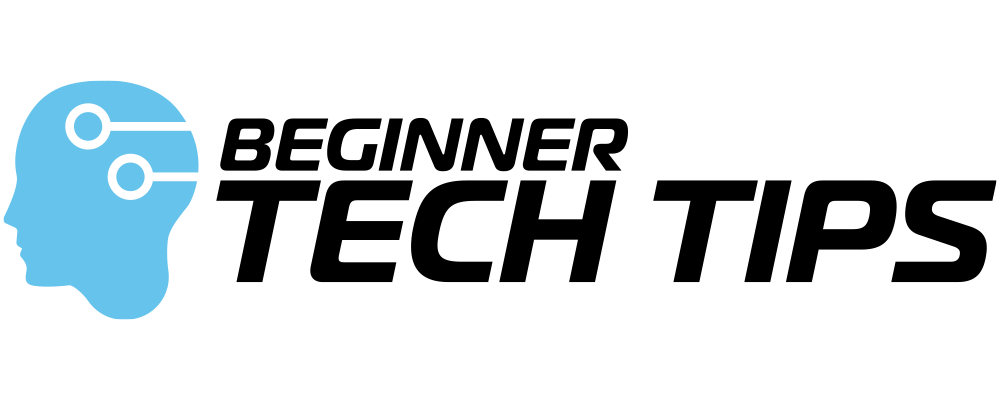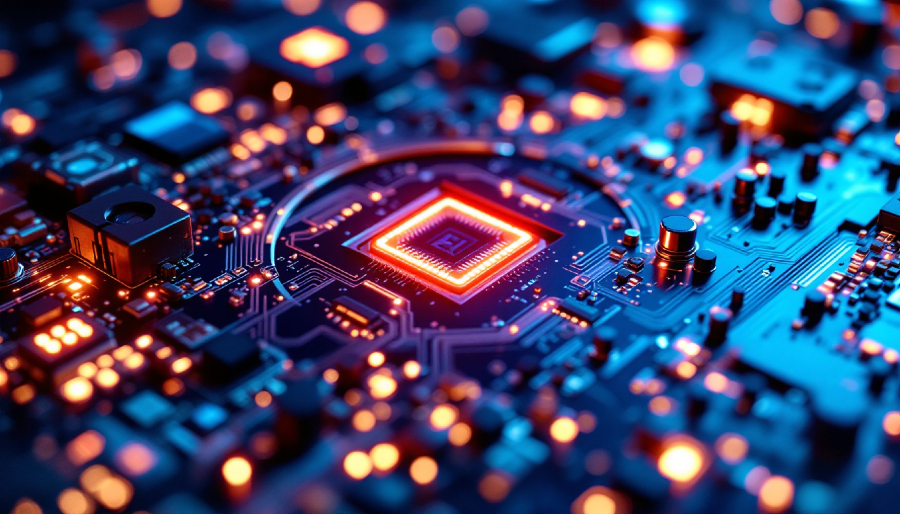Getting good results from AI tools like ChatGPT, Claude, or Bard depends on one crucial skill: writing effective prompts. Think of a prompt as your way of talking to an AI assistant - the clearer your instructions, the better help you'll receive.
Many beginners struggle with AI because they don't know how to ask for what they want. You might type "help me with my email" and get a generic response that doesn't match your needs. With the right prompting techniques, you can get AI to write professional emails, solve complex problems, and assist with virtually any task.
This guide teaches you everything about AI prompts, from basic principles to advanced techniques. You'll learn how to structure your requests, avoid common mistakes, and get consistent, high-quality results from any AI tool.
1. What Are AI Prompts and Why Do They Matter
An AI prompt is simply the text you type to communicate with an artificial intelligence system. It's your instruction, question, or request that tells the AI what you want it to do.
The quality of your prompt directly affects the AI's response. A vague prompt like "write something" will produce generic, unhelpful output. A specific prompt like "write a professional email declining a job offer while expressing gratitude" gives you exactly what you need.

Why Prompts Are So Important:
Your prompt serves as the AI's only source of information about your request. Unlike humans, AI systems can't read between the lines or guess what you really meant. They respond based entirely on the words you provide.
Think of prompting like giving directions to someone who's never been to your city. Saying "go to the store" won't help much, but "drive three blocks north, turn right at the red building, and you'll see the grocery store on your left" gets them exactly where they need to go.
Good prompts save you time by reducing the need for follow-up questions and clarifications. They also help you avoid frustration when the AI misunderstands your request.
2. The Basic Structure of Effective AI Prompts
Every effective AI prompt contains three essential elements: context, instruction, and constraints. Understanding this structure helps you write clearer requests that produce better results.

Context: Setting the Scene
Context explains the background or situation for your request. It gives the AI important details about your needs, goals, and circumstances.
Instead of: "Write a cover letter" Try: "I'm applying for a marketing coordinator position at a tech startup. I have two years of social media experience but no formal marketing background."
Instruction: The Main Request
Your instruction clearly states what you want the AI to do. Use action words like "write," "explain," "analyze," or "create" to make your request specific.
Instead of: "Help with my presentation" Try: "Create an outline for a 10-minute presentation about renewable energy for high school students."
Constraints: Guidelines and Limits
Constraints specify your requirements, like length, tone, format, or style. They prevent the AI from going off-track and ensure you get results that fit your needs.
Instead of: "Write a blog post about cats" Try: "Write a 500-word blog post about cat care tips for new pet owners. Use a friendly, conversational tone and include 5 specific tips."
3. Essential Prompting Techniques Every Beginner Should Know
Learning a few key techniques dramatically improves your AI interactions. These methods work with any AI tool and help you get professional-quality results.

Be Specific About Your Needs
Specific prompts eliminate guesswork and produce targeted results. Include relevant details about your situation, audience, and goals.
Generic prompt: "Write about exercise" Specific prompt: "Write a beginner's guide to starting a home workout routine for busy parents with limited time and no equipment."
Use Examples to Guide the AI
Examples show the AI exactly what style, tone, or format you want. This technique works especially well for creative tasks or when you have a particular style in mind.
Prompt with example: "Write a product description in this style: 'Meet the UltraClean Pro - the vacuum that makes cleaning feel like magic. With whisper-quiet operation and powerful suction, it tackles pet hair, dust, and debris without disturbing your family.'"
Break Complex Tasks into Steps
Large requests often overwhelm AI systems and produce incomplete results. Breaking them into smaller parts gives you better control and higher-quality output.
Instead of: "Plan my entire vacation to Italy" Try step-by-step: "First, suggest 5 must-see cities in Italy for a 10-day trip. Then I'll ask about accommodations and transportation for each city."
Specify Your Role and the AI's Role
Role-playing helps the AI understand the perspective and expertise level you need. This technique is particularly useful for professional or educational tasks.
Effective role prompt: "You are an experienced fitness trainer. I'm a complete beginner who wants to lose weight. Explain the basics of strength training in simple terms and suggest 3 exercises I can do at home."
4. Common Prompting Mistakes and How to Avoid Them
Even experienced users make prompting mistakes that reduce AI effectiveness. Recognizing these common errors helps you get better results from the start.

Being Too Vague or Too Broad
Vague prompts force the AI to guess what you want, leading to generic responses that don't meet your needs.
Vague: "Tell me about marketing" Better: "Explain the difference between social media marketing and email marketing for small businesses, including pros and cons of each."
Asking Multiple Questions at Once
Combining several requests in one prompt often results in incomplete answers or confusion about your priorities.
Confusing: "How do I cook pasta, what ingredients do I need, how long does it take, and what sauce should I use?" Clearer: "What ingredients and equipment do I need to cook spaghetti for 4 people?" (Ask about timing and sauce in follow-up questions)
Not Providing Context About Your Audience
The AI needs to know who will read or use the content you're requesting. Different audiences require different approaches, vocabulary, and detail levels.
Missing context: "Explain blockchain technology" With context: "Explain blockchain technology to a business owner who's considering accepting cryptocurrency payments but has no technical background."
Forgetting to Specify Format Requirements
If you need your response in a particular format, include those requirements in your prompt. Don't assume the AI will choose the format you prefer.
Unclear format: "Give me information about different dog breeds" Clear format: "Create a comparison table showing 5 popular dog breeds with columns for size, exercise needs, grooming requirements, and good for families (yes/no)."
5. Prompt Templates for Different Types of Tasks
Templates provide a starting point for common AI tasks. Customize these examples to fit your specific needs and situation.

Writing and Content Creation Templates
For emails: "Write a [formal/casual] email to [recipient] about [topic]. The tone should be [professional/friendly/apologetic]. Include [specific points to cover]. Keep it under [word count]."
For blog posts: "Create a [word count] blog post about [topic] for [target audience]. Include [number] main points and write in a [tone/style]. Start with an engaging introduction and end with a clear call-to-action."
For social media: "Write [number] social media posts about [topic] for [platform]. Each post should be [character/word limit], include relevant hashtags, and encourage [specific action]."
Learning and Research Templates
For explanations: "Explain [complex topic] to someone with [background knowledge level]. Use simple language and include [number] real-world examples. Focus on [specific aspect]."
For study guides: "Create a study guide for [subject/topic] covering [specific areas]. Format it as [bullets/outline/flashcards] and include key terms with simple definitions."
For research summaries: "Summarize the main points about [topic] in [word count]. Focus on [specific angle/perspective] and include the most important facts for someone who [context about the reader]."
Problem-Solving Templates
For troubleshooting: "I'm having trouble with [specific problem]. I've already tried [previous attempts]. I'm using [relevant tools/systems] and need a solution that [constraints/requirements]."
For decision-making: "Help me decide between [options] for [situation]. Consider factors like [relevant criteria]. I value [priorities] and my constraints are [limitations]."
For planning: "Create a step-by-step plan for [goal/project]. I have [timeframe], [resources], and [constraints]. Break it into [daily/weekly/monthly] tasks."
6. Advanced Prompting Strategies
Once you master the basics, advanced techniques help you tackle complex projects and get even better results from AI tools.

Chain-of-Thought Prompting
This technique asks the AI to show its reasoning process, leading to more accurate and thoughtful responses.
Basic prompt: "Should I invest in solar panels for my home?" Chain-of-thought prompt: "Walk me through the decision process for home solar panels. Consider my situation: 2000 sq ft house in Arizona, $200 monthly electric bill. Think through costs, savings, payback period, and other factors step by step."
Few-Shot Learning with Examples
Provide multiple examples of the format or style you want, then ask for something similar.
Few-shot prompt: "Here are examples of engaging email subject lines:
- 'Your coffee is getting cold (and your marketing needs help)'
- 'We found 3 problems with your website'
- 'The #1 mistake costing you customers'
Write 5 subject lines in this style for a productivity coaching service."
Iterative Refinement
Start with a basic prompt, then refine the response through follow-up requests.
Initial prompt: "Write a job description for a customer service representative." Refinement: "Make it more specific to an online software company and add requirements for chat support experience." Further refinement: "Include salary range and remote work options."
Prompt Chaining for Complex Projects
Break large projects into connected prompts where each builds on the previous response.
Prompt 1: "Create an outline for a workshop about time management for college students." Prompt 2: "Now develop detailed content for the first section of that outline." Prompt 3: "Create interactive exercises for the content you just wrote."
7. Testing and Improving Your Prompts
Like any skill, prompting improves with practice and experimentation. Regular testing helps you understand what works best for different types of tasks.

Keep a Prompt Journal
Track prompts that work well for future reference. Note what made them effective and how you might adapt them for similar tasks.
Include in your journal:
- The original prompt
- Quality of the response (rate 1-10)
- What worked well
- What could be improved
- Variations to try next time
Test Different Approaches
Try multiple versions of the same prompt to see which produces better results. Small changes in wording can significantly impact AI responses.
Version A: "Write a summary of this article" Version B: "Create a 3-paragraph summary highlighting the main argument and supporting evidence from this article" Version C: "Summarize this article for someone who needs to understand the key points in under 2 minutes."
Learn from AI Feedback
When responses aren't quite right, ask the AI what information would help it give better answers. This feedback improves your future prompting.
Follow-up prompt: "That response was close but not exactly what I needed. What additional information would help you provide a more targeted answer?"
Practice with Low-Stakes Tasks
Build your prompting skills on simple requests before tackling important projects. Practice with creative writing, casual emails, or personal planning before using AI for work or school assignments.
Conclusion and Next Steps
Mastering AI prompts transforms how effectively you can use artificial intelligence tools. The techniques in this guide work with any AI system and improve with practice.
Key Takeaways to Remember:
Always include context, clear instructions, and specific constraints in your prompts. Be specific about your needs, audience, and desired format. Break complex requests into smaller, manageable steps.
Avoid vague language, multiple questions in one prompt, and assumptions about what the AI knows about your situation. Take time to test and refine your approaches.
Start Practicing Today:
Begin with simple prompts for everyday tasks like writing emails or planning meals. Gradually work up to more complex projects as your confidence grows.
Keep experimenting with different phrasings and approaches. Every AI interaction teaches you something new about effective communication with artificial intelligence.
Remember that good prompting is a skill that develops over time. Don't get discouraged if your first attempts don't produce perfect results. Focus on clear communication and specific instructions, and you'll see steady improvement in the quality of AI assistance you receive.
The future of work increasingly involves collaborating with AI tools. Learning to prompt effectively now gives you a valuable advantage in using these powerful technologies to enhance your productivity and creativity.